
Content Rating for Confluence
The Content Rating Add-On boosts quality of content with better feedback from readers for authors.
The Content Rating Add-On for Confluence allows your readers to rate your pages or blog posts using customizable criteria. Author get concrete feedback and can optimize their content. The overall quality of your wiki will improve over time.
Why an alternative?
Like Button
Just an on off button doesn’t give enough feedback on what might be improved within the authors content.
Star Rating
Stars already provide a simple differentiation, but mostly just in 5 steps and only for one criterion.
Comments
Comments allow single users to give concrete feedback for specific content parts, but don’t allow to quickly get an average rating for specific critera.
What will be changed?
Awareness
Thanks to ratings in multiple criteria authors get concrete feedback. Through this they also get more aware of their contents quality and can improve it.
Quality
Constant improvement will lead to more accurate and qualified content of your entire wiki.
Efficiency
A higher quality of your content helps to simplify and improve the knowledge transfer within your company.
Features
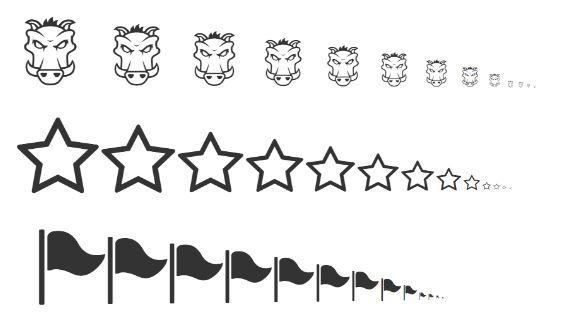
Qualified Feedback
Use multiple criterias to let users give author feedback. Authors gain awareness of what is missing and therefore can optimize their contents. The overall quality of your content will be improved over time..
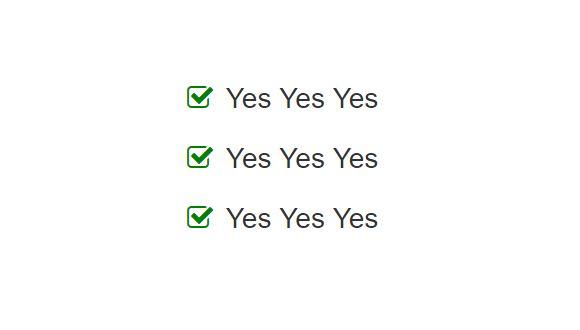
Customizable Criteria
Stay with the default rating criteria (Perspicuity, Significance and Structure) or create your own specific ones. For every criterion you can define title, description, order and select a Font Awesome icon.
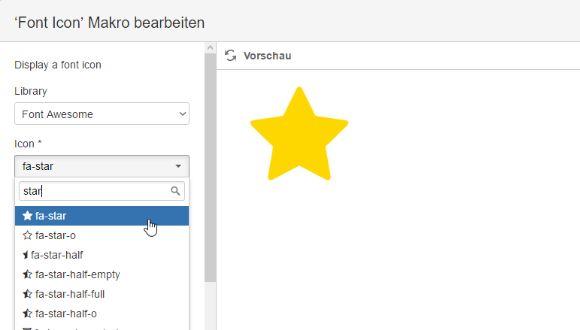
Seamless Integrated Modes
The rating modes (Toggle, Knob and Toggle Small) adopt the color scheme of the current space. The rating criteria of your selected mode is seamless integrated within pages or blog posts.